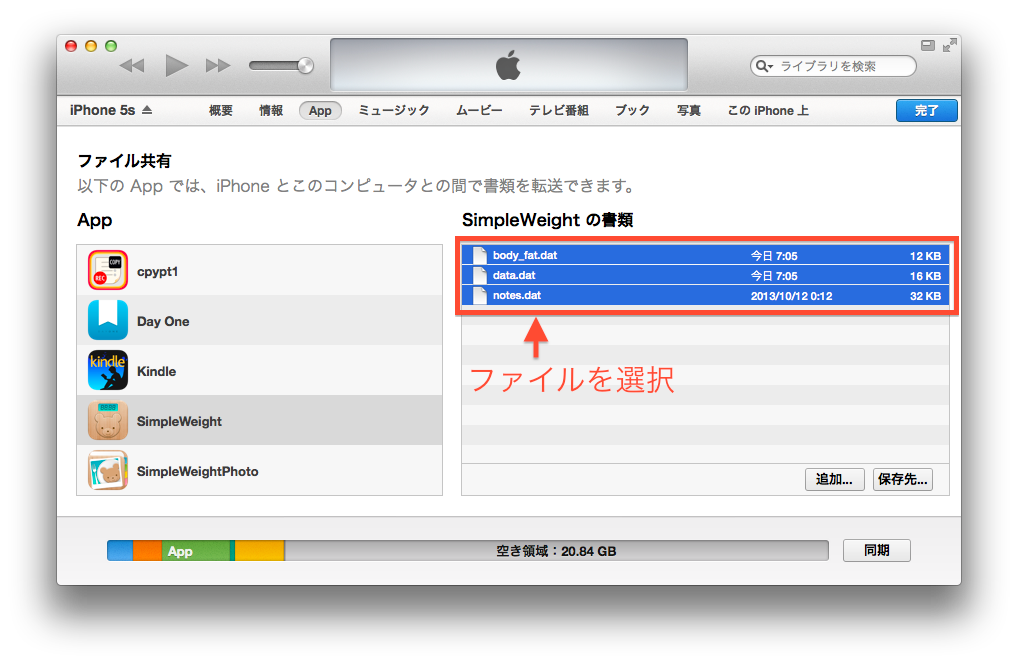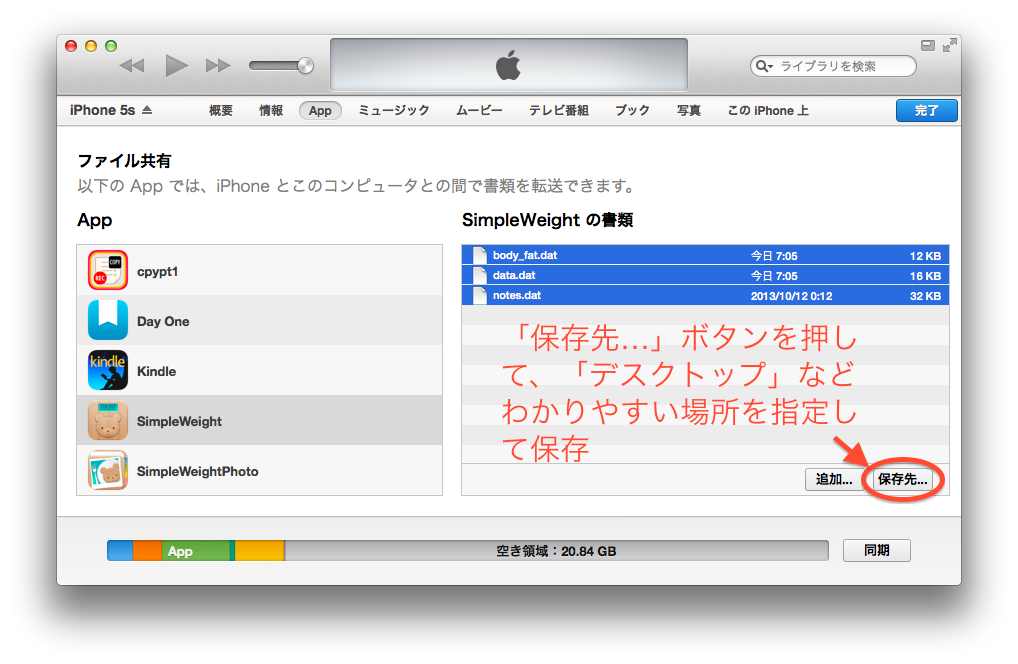You can backup “SimpleWeight” app data by iTunes for keeping backup in case, transferring data to the new device, or for re-installing app without losing data in a special occasion.
To make a backup, please follow the following steps.
1. Connect your iPhone/iPod touch to a PC by USB cable and open iTunes on the PC.
2. In the “Device” at the right top of the screen, select your iPhone/iPod touch.
3. Select the “App” at the top of the screen.
4. Scroll down and find “Document Sharing” section, then find “Simple Weight” in the app list.
5. In the “SimpleWeight Documents” box at the right, select all the files.
You may see data.dat, body_fat.dat, notes.dat/note.dat or note.txt. To select all the files, click on one of the files and press Ctrl + A if you are using Windows, or press Command + A if you are using Mac.
6. Press “Save to…” button and save the files on your Desktop. (or somewhere that you can find easily.)
The data files are now saved in your PC.
You can restore the saved data by connecting your device with your PC and clicking on the “Add…” button and select the files that you saved in step 1. (You can also drag & drop the files in the “SimpleWeight Documents”.